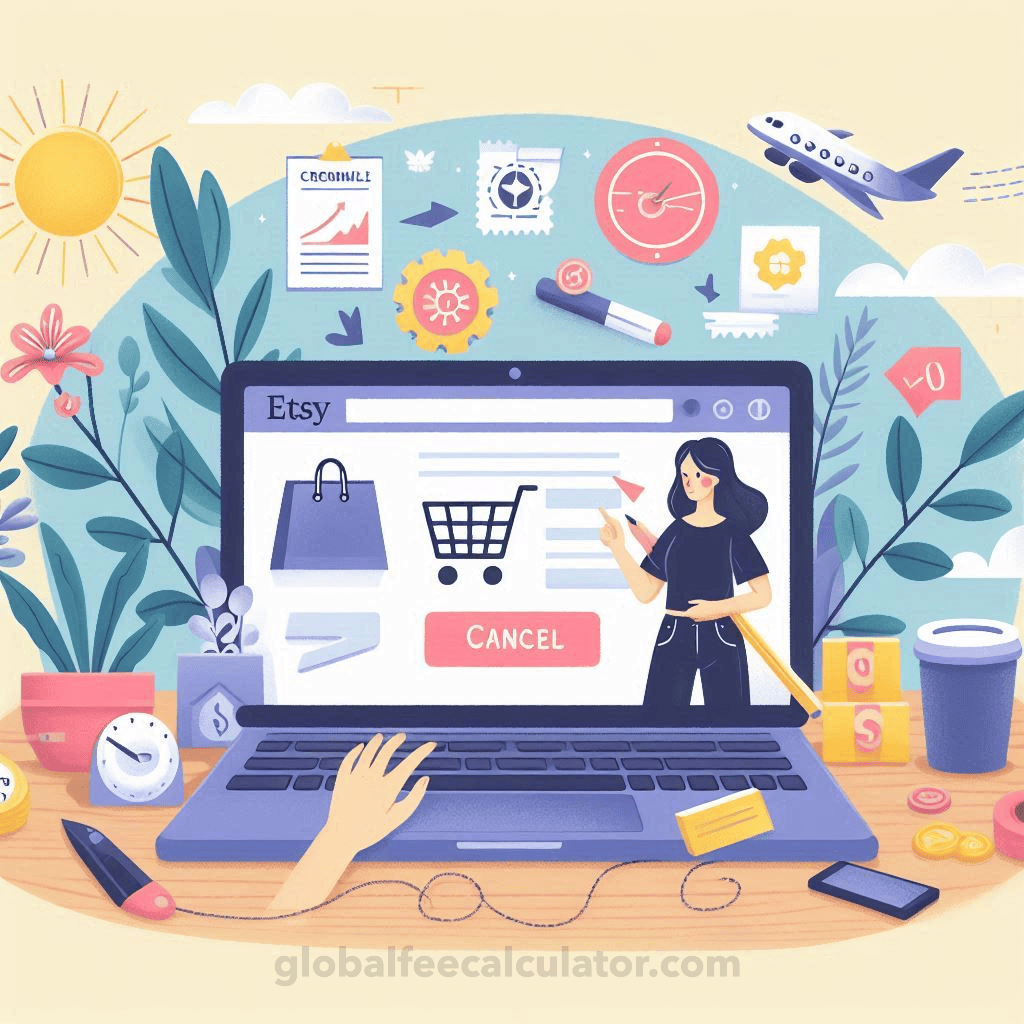
Table of Contents
ToggleA Step-by-Step Guide: How to Cancel an Order on Etsy
Canceling an order on Etsy can be a straightforward process when done correctly. Whether you’re a buyer who needs to cancel a purchase or a seller facing unforeseen circumstances, understanding how to cancel an order on Etsy is essential. In this detailed guide, we’ll walk you through the steps for canceling an order on Etsy, covering both buyer and seller perspectives.
For Buyers:
Step 1: Log in to Your Etsy Account
Start by logging in to your Etsy account using your username and password. Navigate to your account dashboard.
Step 2: Go to Your Purchases
In your account dashboard, locate the “Purchases and reviews” section. Click on it to view a list of your recent purchases.
Step 3: Find the Order to Cancel
Scroll through your purchase history to find the order you wish to cancel. Click on the order to view its details.
Step 4: Request Cancellation
On the order details page, look for the option to “Request cancellation.” Click on it to initiate the cancellation process.
Step 5: Provide Reason for Cancellation
Etsy will prompt you to provide a reason for canceling the order. Select the appropriate reason from the dropdown menu or provide additional details in the text box if needed.
Step 6: Confirm Cancellation Request
Review the cancellation request details and confirm the cancellation by clicking on the “Request cancellation” button. Etsy will notify the seller about your cancellation request.
Step 7: Await Seller Approval
Once you’ve requested cancellation, the seller will review your request. If the seller approves the cancellation, you will receive a notification, and the order will be canceled.
Step 8: Refund Process
If payment has already been made for the canceled order, Etsy will process a refund to your original payment method. The refund amount may vary based on the seller’s cancellation policy.
For Sellers:
Step 1: Log in to Your Etsy Shop Manager
As a seller, log in to your Etsy Shop Manager using your credentials. Navigate to the “Orders” or “Sales” section.
Step 2: Find the Order to Cancel
Locate the order you need to cancel in your order history. Click on the order to view its details.
Step 3: Review Cancellation Request
If a buyer has requested cancellation, review the details of the cancellation request, including the reason provided by the buyer.
Step 4: Approve or Decline Cancellation
Based on your shop policies and the buyer’s reason for cancellation, decide whether to approve or decline the cancellation request. Click on the appropriate option.
Step 5: Confirm Cancellation
If you approve the cancellation request, confirm the cancellation by selecting the confirmation option provided. Etsy will notify the buyer about the cancellation status.
Step 6: Refund Process
If payment has been made for the canceled order, process a refund to the buyer’s original payment method. Ensure that the refund amount aligns with your shop policies and any applicable fees.
Step 7: Communicate with the Buyer
Keep the buyer informed about the cancellation status, refund process, and any additional information they may need.
Tips for Smooth Order Cancellation:
- Communicate Promptly: Respond to cancellation requests or notifications promptly to avoid delays and confusion.
- Follow Shop Policies: Adhere to your shop’s cancellation policies and guidelines when processing cancellations.
- Be Transparent: Clearly communicate any fees, refund amounts, or timelines associated with order cancellations to buyers.
- Maintain Professionalism: Maintain a professional and courteous tone in all communications related to order cancellations, ensuring a positive customer experience.
By following these step-by-step instructions and tips, you can navigate the process of canceling an order on Etsy smoothly and effectively, whether you’re a buyer or a seller. Clear communication, adherence to policies, and timely actions are key to ensuring a seamless experience for all parties involved.
FAQs: How to Cancel an Order on Etsy
Q: Can I cancel an order on Etsy after payment?
A: Yes, you can request to cancel an order on Etsy after payment, but it depends on the seller’s cancellation policy and the stage of order processing. Contact the seller or follow Etsy’s cancellation process to request cancellation.
Q: How long does it take to process a cancellation on Etsy?
A: The time taken to process a cancellation on Etsy can vary. It depends on factors such as seller responsiveness, order status, and Etsy’s processing time. Sellers typically review cancellation requests within a few days.
Q: Will I receive a refund if I cancel my order on Etsy?
A: If your cancellation request is approved by the seller, you may receive a refund based on the seller’s refund policy and the payment method used for the order. Etsy processes refunds to the original payment method.
Q: Can I cancel an order on Etsy if it has already shipped?
A: If an order has already shipped, it may not be possible to cancel it. Contact the seller immediately to discuss options. Some sellers may offer returns or exchanges instead of cancellation for shipped orders.
Q: What happens if a seller declines my cancellation request on Etsy?
A: If a seller declines your cancellation request on Etsy, the order will proceed as planned. You may need to wait for the order to arrive and then consider returns or exchanges based on the seller’s policies.
Q: Can I cancel part of an order on Etsy or modify the items in my order?
A: Etsy’s cancellation process typically applies to entire orders. If you wish to cancel part of an order or modify items, contact the seller directly to discuss options. Sellers may accommodate such requests depending on their policies.
Q: How do I know if my order cancellation request has been approved on Etsy?
A: Etsy will notify you via email or through your Etsy account when your order cancellation request has been approved by the seller. Check your notifications or inbox for updates on the cancellation status.
Q: Can I cancel an order on Etsy if it’s a custom or personalized item?
A: Canceling orders for custom or personalized items on Etsy may vary depending on the seller’s policies and the stage of production. Contact the seller to discuss cancellation options for custom orders.
Q: What should I do if I accidentally placed an order on Etsy and want to cancel it?
A: If you accidentally placed an order on Etsy, act quickly by contacting the seller or initiating the cancellation process. Explain the situation and request cancellation as soon as possible.
Q: Are there any fees associated with canceling an order on Etsy?
A: Etsy does not charge fees for canceling orders. However, some sellers may have restocking fees or cancellation fees outlined in their shop policies. Review the seller’s policies before requesting cancellation.
Reference: Etsy Help Center

